About Company
- - Home
- - Why Us
- - Mission & Vision
Type of Products
- - Projects
- - PCs
- - Medical Office Software
- - Advanced Security
BUILDING BUSINESS PROFITABILITY
Headquartered in Sothern California, Medical Office Solutions has been offering a broad range of health information services that add value and efficiency to our clients' business for more than a decade. This experience, leveraged with our powerful network and information management capabilities, has built our reputation as a premier provider of value-added information services. Our industry understanding and technological capabilities support the varied needs of our clients.
Support
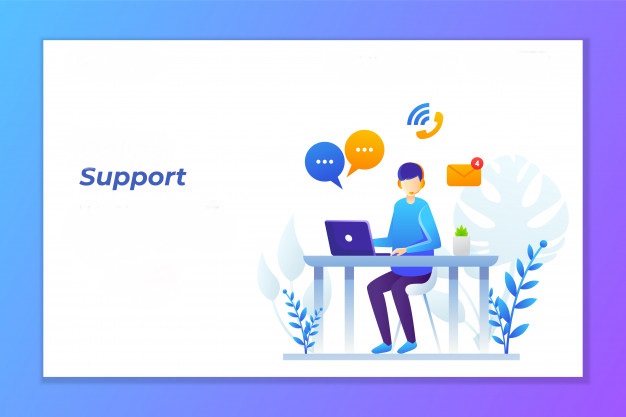
While we are available M-F 8:30am-5:00pm excluding holidays, we have been known to respond to requests for help 7:am-11:59pm everyday of the week including holidays .
While we are helping more customers than ever, our average chargeable support ticket was just over 44 minutes in 2003, and is less than 17 minutes today. Thus it is with a sad heart that we have come to the conclusion we need to adjust our pricing to stay competitive in the marketplace. If we were to just do a cost adjustment due to inflation from the last time we raised our hourly rates in 1999, it would work out to $303.69 an hour, which is crazy, so instead we are adjusting the hourly rate just based off of inflation from 2020 to today. Effective July 1st 2022 our pricing is changing as follows:
Hourly “as needed” support is going from $175 an hour to $195 with an $85.00 minimum. Prepaid support is going from $125 an hour to $150 Unlimited Support Contracts will stay the same low price, and may provide some big savings for some of you! Support contracts are priced based on the version of Lytec you have. Ask us today if you would like more information about this option!
$375.00 block time @ $125.00/hr gets contract Response Time. 12 Month period, No rollover.
Reports Pro will go from $999 to $1099, and custom reports will go from $250 to $300.
Protect Your Data
All hard drives die. All SSD drives die. You stand a great chance of loosing everything on your storage devices. It’s only a matter of time. That is why backups are mandatory (especially if you are in a HIPAA environment). If your hard drive contains important files, you will lose them, sooner or later. it is 100% guaranteed. Making backups need not be tedious. But, it MUST be done or else you lose your files. Not making backups means you don’t own your files. You’re just leasing and may lose them.
Experience shows regardless of
medium used you have to prepare for the unknown. Always keep
backups. Always.
SSD drives are becoming cheaper, they already are a good choice over
Hard Drives, and can safely be relied on for everything
(speed and storage). And, improving older computers. While SSD
drives are a great choice over hard drives, that has nothing to do
with not keeping backups.
They’re still just as susceptible to directory corruption,
accidental deletion, and malware as Hard Drives.
Which product DDS or Hard Drive you are using doesn’t matter; always
keep backups
If you require assistance with this subject, please contact us to discuss backup options.